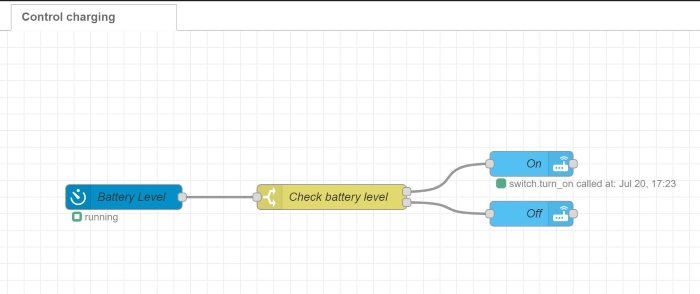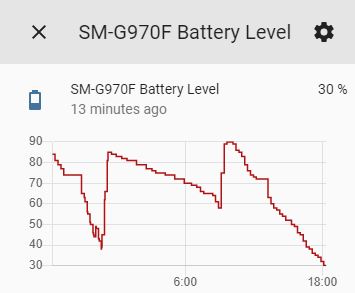Limiting phone charge using Home Assistant and Node-RED
One of the biggest annoyances I have with my Samsung S10e is it’s idle power draw. Overnight when not being used it’s drains close to 30% of it battery capacity. As a result I have to leave the phone plugged in overnight. This was a habit I lost when I had my Oneplus phones. Having some concerns about the long term effects on the phones battery I thought I could use Home Assistant to help.
Items needed:
- Home Assistant
- Smart plug. I used a Sonoff S26 but any will work.
- Home Assistant app installed on the phone you are charging.
The app is needed because it reports your phones battery level to Home Assistant as a sensor input.
The key tool to complete the task is Node-RED which makes it easy to draw up the logic needed.
The nodes are:
- Battery Level - a
poll statenode which checks the phones battery level every 5 minutes. - Check battery level - a
switchnode.- If the phone has less than 60% battery output
1(On) is called. - If the phone has more than 80% battery output
2(Off) is called.
- If the phone has less than 60% battery output
- On - a
call servicenode which turns the smart plug on. - Off - a
call servicenode which turns the smart plug off.
Now my phone will charge to 80%, then the plug will turn off. If the phone drops below 60% the plug will turn back on again.
I have a similar plan to do this for my laptop. As I am currently working from home it is constantly plugged in at 100%. To achieve the same logic I need to investigate how to publish the battery level to Home Assistant as there is no native app like there is for a smartphone.
After running overnight the graph shows the automation in action:
- 22:39 - 38% - Phone put charging
- 23:15 - 85% - Automation turns off plug to stop charging
- 08:55 - 58% - Charge dropped to less than 60%, plug turned on
- 09:40 - 90% - Automation turns off plug again
This is the JSON of the flow which can be imported:
[
{
"id": "80777ff5.e80f",
"type": "tab",
"label": "Control charging",
"disabled": false,
"info": ""
},
{
"id": "3cf91d3c.f6ae72",
"type": "poll-state",
"z": "80777ff5.e80f",
"name": "Battery Level",
"server": "81a8849.12fa778",
"version": 1,
"exposeToHomeAssistant": false,
"haConfig": [
{
"property": "name",
"value": ""
},
{
"property": "icon",
"value": ""
}
],
"updateinterval": "5",
"updateIntervalUnits": "minutes",
"outputinitially": false,
"outputonchanged": false,
"entity_id": "sensor.sm_g970f_battery_level",
"state_type": "num",
"halt_if": "",
"halt_if_type": "str",
"halt_if_compare": "is",
"outputs": 1,
"x": 160,
"y": 200,
"wires": [
[
"c6305754.9fdb18"
]
]
},
{
"id": "c6305754.9fdb18",
"type": "switch",
"z": "80777ff5.e80f",
"name": "Check battery level",
"property": "payload",
"propertyType": "msg",
"rules": [
{
"t": "lt",
"v": "60",
"vt": "str"
},
{
"t": "gt",
"v": "80",
"vt": "str"
}
],
"checkall": "true",
"repair": false,
"outputs": 2,
"x": 410,
"y": 200,
"wires": [
[
"7be1508f.e2ddf"
],
[
"e55ee01f.6beed"
]
]
},
{
"id": "7be1508f.e2ddf",
"type": "api-call-service",
"z": "80777ff5.e80f",
"name": "On",
"server": "81a8849.12fa778",
"version": 1,
"debugenabled": false,
"service_domain": "switch",
"service": "turn_on",
"entityId": "switch.sonoff_100065c641",
"data": "{\"entity_id\":\"switch.sonoff_100065c641\"}",
"dataType": "json",
"mergecontext": "",
"output_location": "",
"output_location_type": "none",
"mustacheAltTags": false,
"x": 650,
"y": 160,
"wires": [
[]
]
},
{
"id": "e55ee01f.6beed",
"type": "api-call-service",
"z": "80777ff5.e80f",
"name": "Off",
"server": "81a8849.12fa778",
"version": 1,
"debugenabled": false,
"service_domain": "switch",
"service": "turn_off",
"entityId": "switch.sonoff_100065c641",
"data": "{\"entity_id\":\"switch.sonoff_100065c641\"}",
"dataType": "json",
"mergecontext": "",
"output_location": "",
"output_location_type": "none",
"mustacheAltTags": false,
"x": 650,
"y": 220,
"wires": [
[]
]
},
{
"id": "81a8849.12fa778",
"type": "server",
"z": "",
"name": "Home Assistant",
"addon": true
}
]