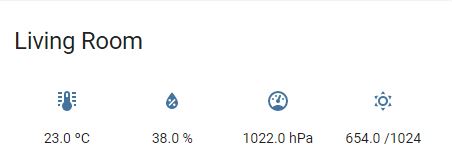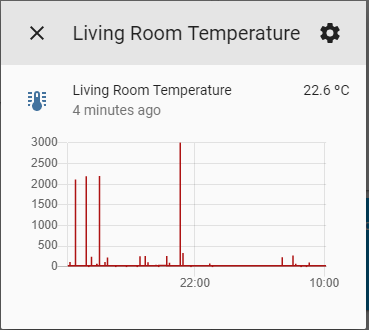Home Assistant MQTT Sensors
Adding MQTT sensors to Home Assistant
Previously I posted about the Arduino Environmental Monitoring system I made. It published it’s data to MQTT.
Adding the sensors to Home Assistant was quick. Adding the following to configuration.yaml:
sensor:
platform: mqtt
name: "Living Room Temperature"
state_topic: "hassio/livingroom/temperature"
qos: 0
unit_of_measurement: "ºC"
sensor 2:
platform: mqtt
name: "Living Room Humidity"
state_topic: "hassio/livingroom/humidity"
qos: 0
unit_of_measurement: "%"
sensor 3:
platform: mqtt
name: "Living Room Pressure"
state_topic: "hassio/livingroom/pressure"
qos: 0
unit_of_measurement: "hPa"
sensor 4:
platform: mqtt
name: "Living Room Light"
state_topic: "hassio/livingroom/light"
qos: 0
unit_of_measurement: "/1024"
Adding sensors to Lovelace Dashboard
Then to add to a Lovelace dashboard:
entities:
- entity: sensor.living_room_temperature
- entity: sensor.living_room_humidity
- entity: sensor.living_room_pressure
- entity: sensor.living_room_light
show_icon: true
show_name: false
show_state: true
title: Living Room
type: glance
The result looked well:
However when I clicked in to the graph I could see some wild readings:
Adding checksum to serial data
The bad readings were due to the unreliability of the serial data. A missing decimal place would cause 22.30 to become 2230.
I updated the project to send a crc16 checksum.
The Arduino environment had a utility for this:
#include <util/crc16.h>
uint16_t calcCRC(char* str)
{
uint16_t crc=0; // starting value as you like, must be the same before each calculation
for (int i=0;i<strlen(str);i++) // for each character in the string
{
crc= _crc16_update (crc, str[i]); // update the crc value
}
return crc;
}
I took my readings serString and added the crc16 checksum to the end:
int str_len = serString.length() + 1;
char char_array[str_len];
serString.toCharArray(char_array, str_len);
Serial.println(serString + "," + String(calcCRC(char_array)));
On the python side I then would verify the checksum before accepting the data. I used the crcmod module for this. This is installed with pip:
pip install crcmod
Then imported and told to use crc16:
import crcmod.predefined
crc16 = crcmod.predefined.mkCrcFun('crc-16')
Finally each Arduino checksum is verified against one created in python:
pyCRC = hex(crc16(rawdata[0:rawdata.rfind(',')].encode('utf-8')))
data = rawdata.split(',')
arduinoCRC = hex(int(data[-1]))
if not pyCRC == arduinoCRC:
raise Exception("Failed checksum check")
I can then see in the process logs bad data being correctly rejected. Here 23.10 for temperature is missing the 2 and becomes 3.10:
Error with data
3.10,37,704,1021,-69.04,42153
Failed checksum check
The graphed data now looks much better:
Checksum != Holy Grail
You will see however there was still an issue with bad readings. Rare, roughly once a day with the value always being 0. I tracked this down to the serial data arriving as "0". I’ve commented through the code to show how this was able to slip through:
#rawdata = "0"
#No ',' is found, the empty string "" is passed to crc16 which returns 0x00
pyCRC = hex(crc16(rawdata[0:rawdata.rfind(',')].encode('utf-8')))
#Split results in ['0']
data = rawdata.split(',')
#arduinoCRC defined as 0x00
arduinoCRC = hex(int(data[-1]))
#No exception rasied 0x00 == 0x00
if not pyCRC == arduinoCRC:
raise Exception("Failed checksum check")
#slice notation does not error out of bounds. data now equals [0.0]
data = list(map(float, data[0:4]))
#temperature incorrectly published as 0.0
client.publish("hassio/"+room+"/temperature",data[0])
#this will raise an IndexError: list index out of range
client.publish("hassio/"+room+"/humidity",data[1])
This passed the checksum test as 0x00 == 0x00. This is a good example of relying too much on the checksum calculation. Changing the project from the ground up to send fixed width encoded data would be the robust method to add. In this case though I want to keep the data human readable so I resolved by adding back in one additional validity check to cover this edge case:
data = rawdata.split(',')
if not 6 == len(data):
raise Exception("Incomplete message")